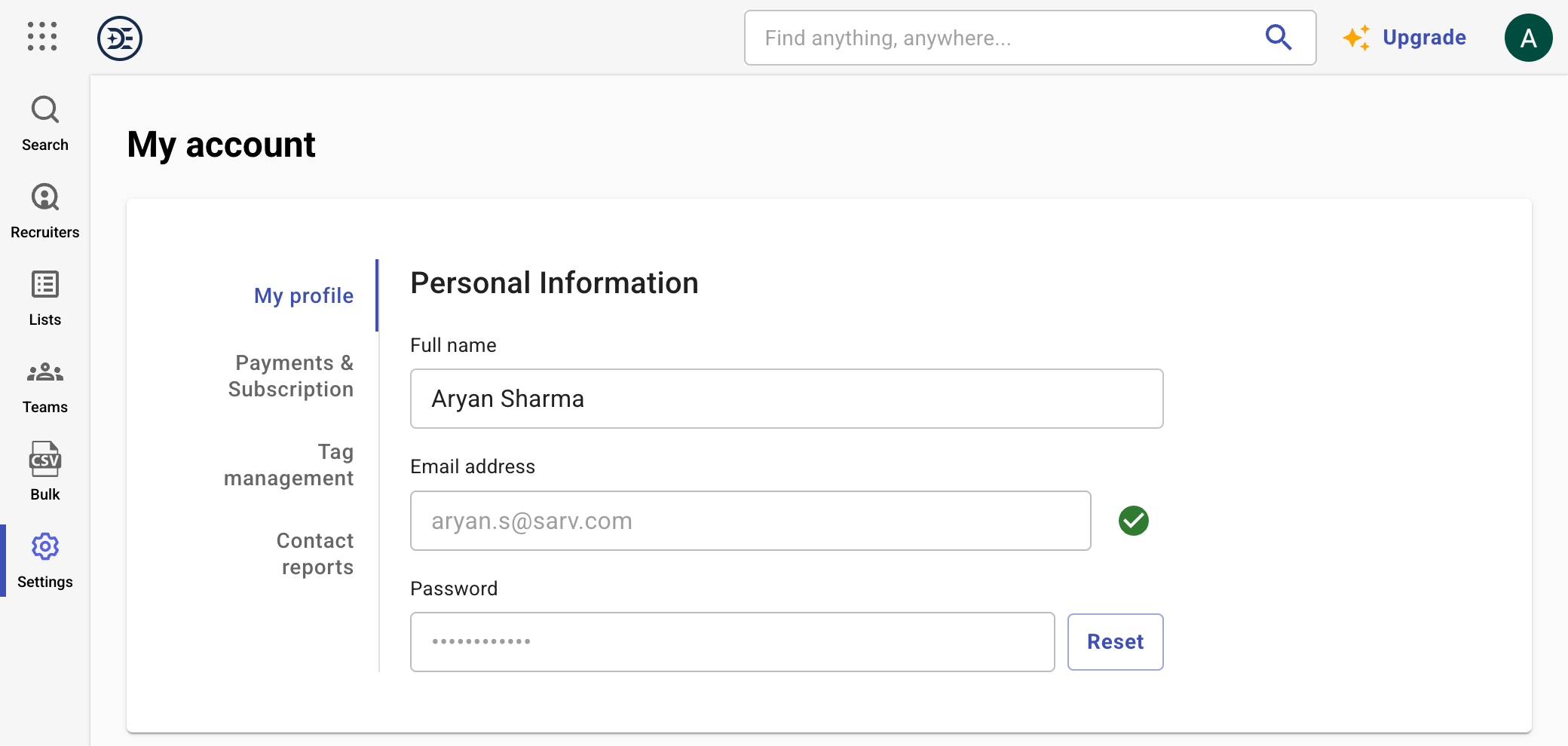Discover professional insights and connect with industry leaders on LinkedIn. Featured Profiles
In the upper-right corner of any page, click on the user icon to access Account Settings.
Your available options will depend on your role: User, Manager, or Admin. From here, you can:
In the Settings menu, you can also manage credit usage and availability for both monthly and bulk credits.
Note: The settings you can access may vary based on your role and your organization's subscription plan.
To access the ‘My Profile’ page, go to Settings either from the left panel or by clicking on your initials in the top-right corner.
Here you can view your personal details—
The support team is available via the ‘Contact us’ link from the DeepEnrich website or your DeepEnrich Dashboard, or via email- [email protected].