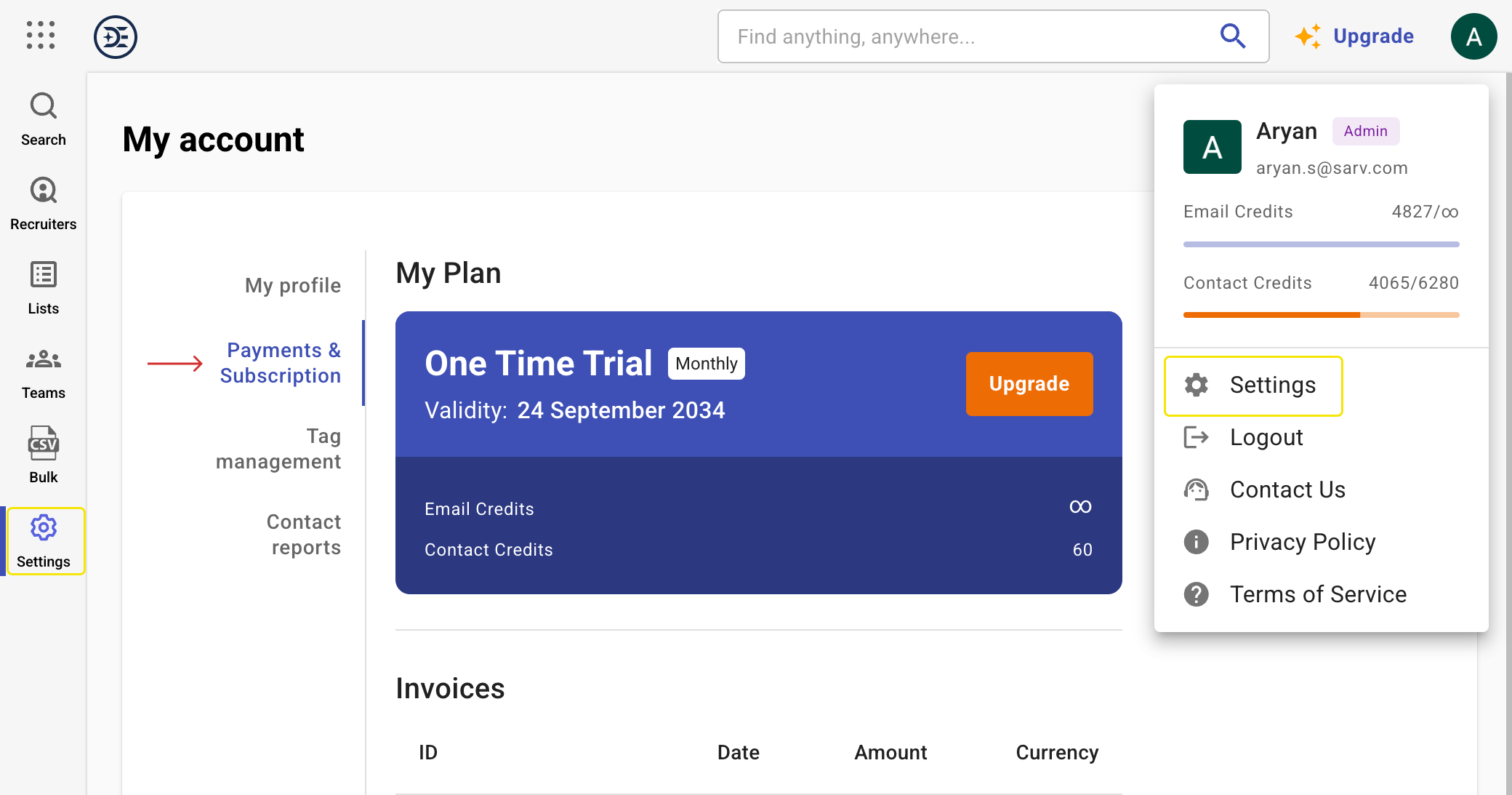Help Center
Hey there, need some help?
- Invite a Manager or Agent to Your Plan
- How to Invite
- Invite Email
- Manage Invites
- Credit
- Assign Credit
- Credit
- Credit
- Credit
- Create Group
- To add members
- Manage Group (Manager)
- Agent Dashboard
- List
- Admin View
- List Features and Options
- Manage List
- Personal Information
- My profile
- Payment & Subscription
- How it works
- Upgrade your Plan
- Changing your plan
- Tag Management
- Tag management in Admin Dashboard
- Tag Management in Manager dashboard
- Adding Tags to Contacts
- Search or Create New Tag
- Search contacts by tags
- Accessing Contact Reports
- Contact Report
- Using Filters in Contact Reports
- Saving and Sharing Reports
- Contact Access Permissions
- How It Benefits You
- Accessing Contact Details and Organizing Your Prospects
- How to Report an Issue with Contact Details
- Report Section
- Tracking Reported Contacts and Managing Resolutions
- DeepEnrich Extension
- Accessing DeepEnrich on LinkedIn
- When Contact Is Not Purchased
- Contact Purchase in Progress
- How to Add a Contact to a List
- Introduction to the Campaign Feature
- How to Create a Campaign
- Select the Campaign Category
- Fill in Candidate Details
- Network & Experience
- Organization Details
- Add List and Frequency
- Notification Type
- Campaign Review
- Campaign Dashboard
- Upcoming prospects
- Best-Suited Profile Pool
- Profile Type Filter
 Deep Enrich
Deep Enrich