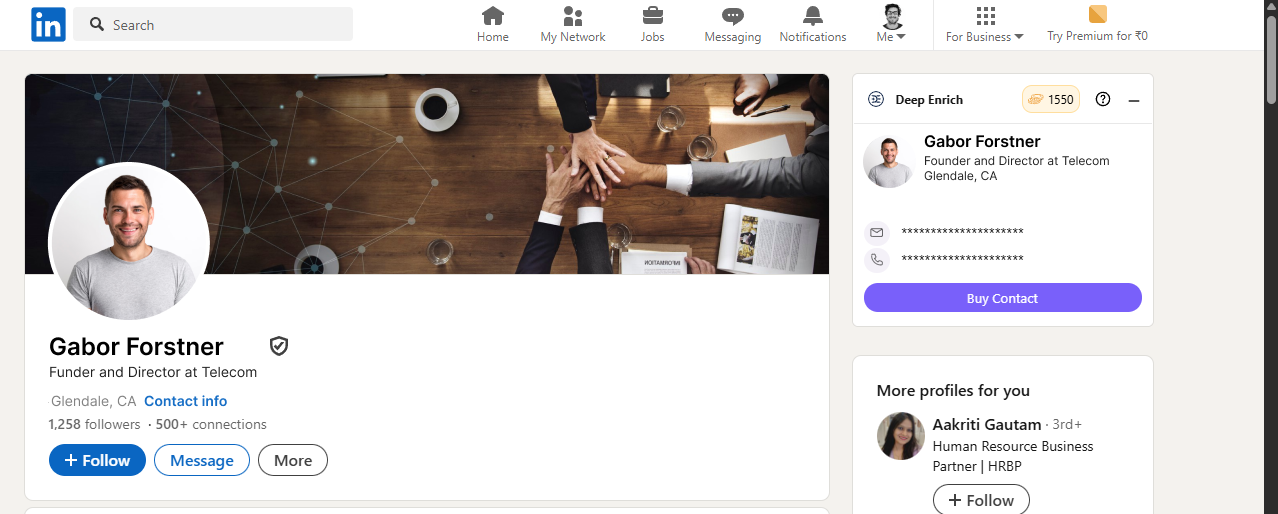Discover professional insights and connect with industry leaders on LinkedIn. Featured Profiles
The DeepEnrich extension is a powerful tool that helps you gather verified contact details directly on the platform. It uses a waterfall enrichment process, sourcing data from 100+ providers to ensure accuracy and coverage. Once installed, it allows you to view, purchase, and manage lead information right from the profile page.
You can download the DeepEnrich Extension by visiting our official website or directly through the link Chrome Web Store.
Follow these steps:
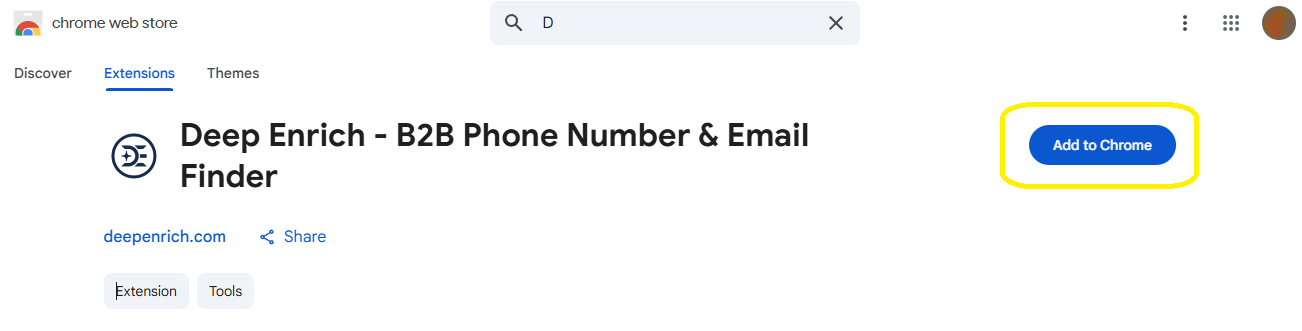
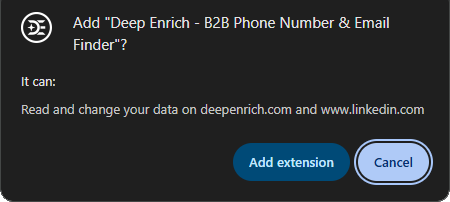
After installing the extension, visit any LinkedIn profile. You will see a DeepEnrich panel on the right-hand side of the screen (as shown below). This panel displays the contact's name, location, and professional headline.
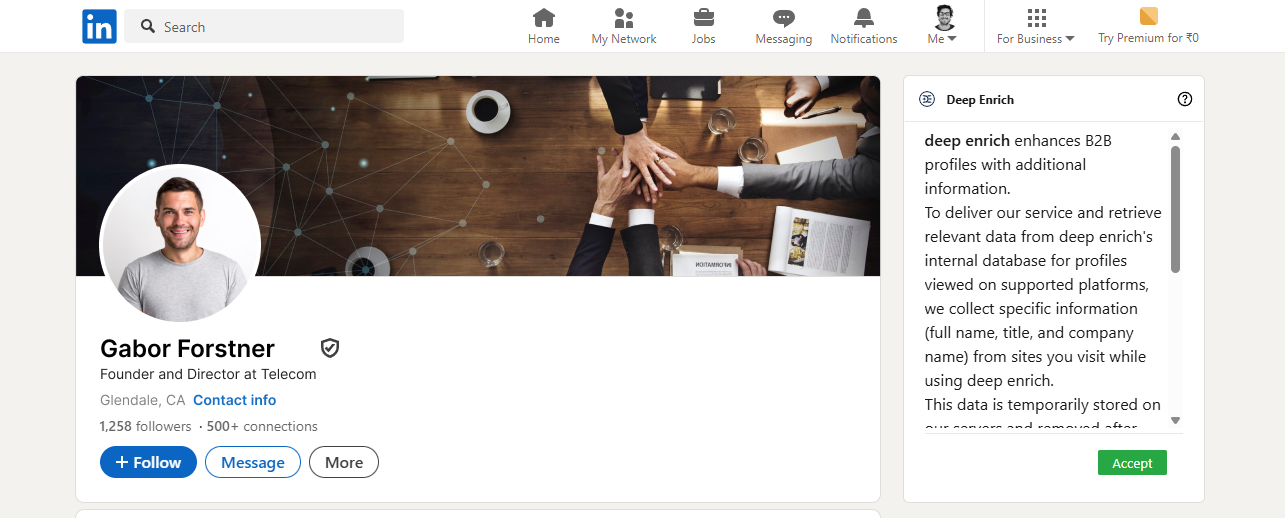
Once you click Accept in the DeepEnrich panel, a new box will appear prompting you to log in with your DeepEnrich credentials. This will redirect you to the DeepEnrich dashboard for authentication. After successfully logging in, your session will sync automatically, and DeepEnrich will be activated within your LinkedIn interface.
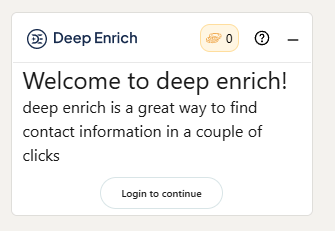
Once logged in, you can navigate to any LinkedIn profile for which you want to access contact details. If the information is masked with asterisks (e.g., phone number or email), you can retrieve the full details directly using the DeepEnrich extension.